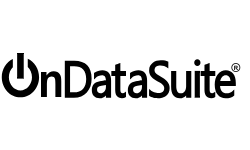Overview
With over 1,000+ reports, OnPar™ is a powerful multiyear trend analysis and projection tool that allows you to compare your district or campus assessment and financial data side by side with other Texas districts or campuses. OnPar™ empowers data driven decisions with actionable data, providing multiple graphing capabilities allowing you to visualize your data. Easily find trends in your data.


Benefits
OnPar™ is hands down the easiest to use trend analysis and projection tool available for school district administrators to use to compare performance across statewide local education agencies. OnPar™ uses the well-known public released Texas Academic Performance (TAPR) reports as its data source to provide you with multi-year student assessment performance and financial data.
Our intuitive web based interface makes it easy to create limitless assessment and financial data comparison reports that can be saved, shared, graphed or exported without the need to search through each TAPR report individually. And the best part… Using OnPar™ requires virtually no training to get started. This means you can start using the system TODAY!
District Overview Dashboard
OnPar provides districts with a dashboard display of their latest released TAPR results. Graphical widgets provide at a glance reporting for the following key indicators:
- STAAR 3-8 Performance (Current & Previous Year)
- STAAR EOC Performance (Current & Previous Year)
- Employee Overview Data
- Ethnic Distribution
- Total Student Count
- Graduate Count
- College and Career Ready Graduates
- Advanced Course/Dual Enrollment
- Recommended High School Program (RHSP) / Distinguished Achievement Program (DAP) (State/Region/District)
- 4 Year Graduation Rates (State/Region/District)
- 5 Year Graduation Rates (State/Region/District)
- Attendance Rate (State/Region/District)
- Current and Previous Year Accountability Index Values (State/Region/District)
Create Multiple Peer Lists
Whether you want to compare your district results to 1 or 1000 similar peer districts, OnPar gives user the power to search for and create multiple peer lists using either of the following methods:
- Manually search the OnPar database for specific district or campus
- Auto Peer Selection filter tool to search for districts or campuses that fall within your specified range from the following demographic selections:
- In Region Only
- Student Population
- Special Education %
- Economically Disadvantage %
- English Lang Learners (ELL) %
- At Risk %
- In District Only
- Include/Exclude Charters
OnPar Report Builder – Assessment & Accountability
All Assessment and Accountability items within the OnPar Report Builder are derived from the state released TAPR data files and follow the same hierarchical logic as their associated PDF reported values. Create reports to compare your assessment and accountability data to any district in the state by reported:
- Performance
- Performance (BE/ESL)
- Participation
- Attendance & Postsecondary Readiness
- Profile – Student Demographics
- Profile – Staff Demographics
- Profile – Program Information
OnPar Report Builder – Financial Results
All financial items within the OnPar Report Builder are derived from the state released PEIMS Financial Standard Reports and Financial Actual Reported data files and follow the same hierarchical logic as their associated reported values. Create reports to compare your released budget and actual financial data to any district in the state by reported:
- Receipts -Total Revenue Items
- Receipts -Total Receipt Items
- Disbursements – Total Expenditures by Object
- Disbursements – Total Expenditures by Function Code
- Disbursements – Total Disbursements
- Disbursements – Program Expenditure
The TAPR data is automatically pre-loaded into our system annually.
The OnPar system does not require your district to upload your TAPR files at all. When the data files are released, our team uploads the files.
The TAPR data source is a publicly recognized set of reports used state wide
All reports created in OnPar represent state released, masked data values so there is no risk of releasing any report that contains confidential student data
We are currently updating our online video demonstration, but in the interim, we would be happy to provide you with a brief, 1 hour, live WebEx demo.
Please contact us at 1-800-521-2563 or click here to schedule your demonstration today.
Customer Reviews
00
Years of Historical Data
00
Campuses Represented
00
User Accounts
00
Students data


Learn How To Do More
Sign up for our newsletter and learn how you can do more for your students without working harder.